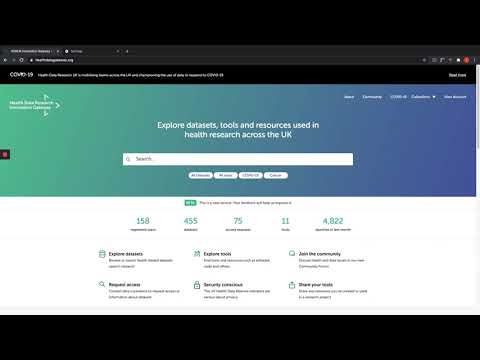You can search for datasets, tools, projects, papers and people on the Gateway. You can also filter the search results within each category.
Features
- Search using keywords
- Explore resources using quick links
- Filter your search results
Transcript
In this video I’m going to show you the search and filtering functionality.
From the innovation gateway homepage there are several different ways that you can search for resources.
You can use this central search bar to find resources with a specific title or keywords.
For example, using the keyword ‘cancer’On this search result page you can search again here at the top.
Otherwise you are presented with the results. They are separated by resource type: datasets, tools, projects, papers and people. If you know that you’re looking for a project about cancer you can find it under the projects tab.Another way to search is through quick links. Returning to the homepage - these are placed under the search bar and allow you to quickly search the most popular terms, such as COVID-19. If you click the COVID-19 quick link you will be taken to a search results page that will show all the resources that include the keyword COVID-19.
You can then filter these results to your liking. For example, if you want a COVID-19 dataset that has a geographic coverage of Wales you can click find the relevant filter and click the checkbox. The results have been filtered down to four datasets. As you can see, one filter has been applied and you can clear this to return to the results without any filters.
The filters available here on the left are generated by what results are on the right.
For example, if you search for all datasets via the quick links button, there are a lot more filters available to use because there are more datasets available to filter. When you click one filter, less filters appear. For example if I filter by publisher by selecting Alliance > BARTS. From 455 datasets there are now 10 from BARTS. There is now only one more available filter - which is searching by keyword - and the only option is COPD. Selecting this keyword filter takes me down to one dataset with no more filters to select.
The last way you can search is back on the homepage - with these tables here at the bottom of the site. You can see what search terms have been recently searched, what resources are the most popular and what has been recently updated. Using these to search is beneficial if you are exploring the gateway rather than searching for something specific.