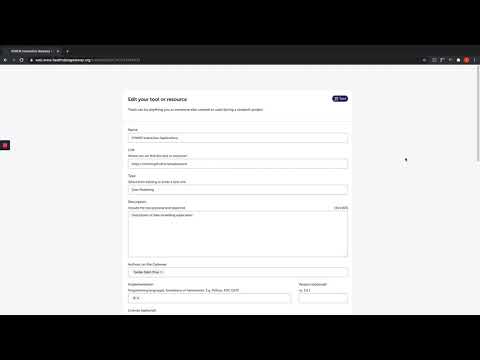Tools can be code, software, apps, any useful resource you can use for research. You can search available tools, as well as add your own.
Features
- View your active tools
- Edit your tool
- Republish edited tool
Transcript
To edit your tool, access your account. You can access your account from the homepage by clicking the ‘View account’ link in the top right hand corner of the screen.
If you want to access your account from the resource search and resource detail pages you will find the link in the right hand corner. Clicking your name will bring up a selection of specific areas in your account that you can visit, as well as the option to log out.
Select the tools tab and you will be able to see the tools that are active on the Gateway and available to edit. Select the actions dropdown and you will have the choice to edit or archive your tool.To edit, select edit. You will be taken to the tool form that will be pre-filled with the information about the tool. I’m going to change the type. Once you’ve made you change, scroll down and select update. Your tool has now been successfully updated – as you can see, the type has changed from data modelling to code snippet.